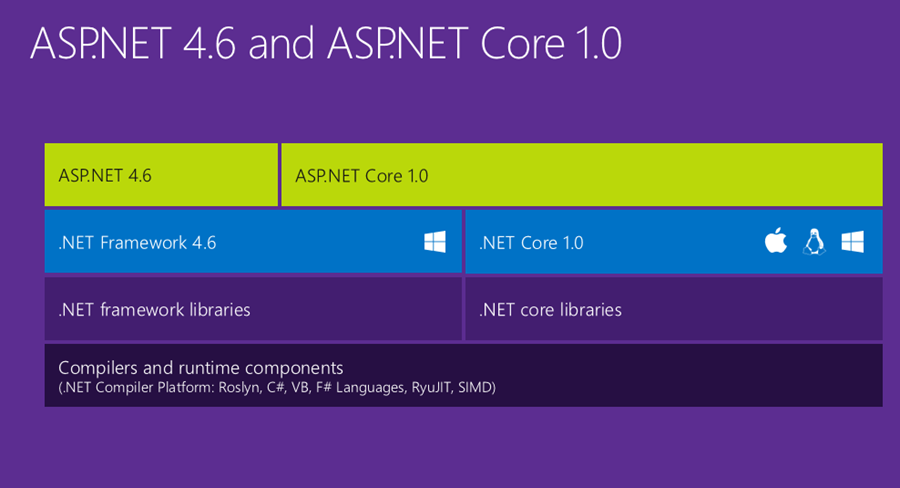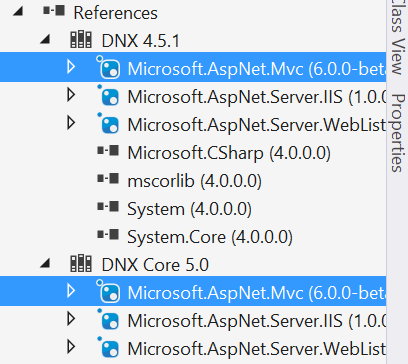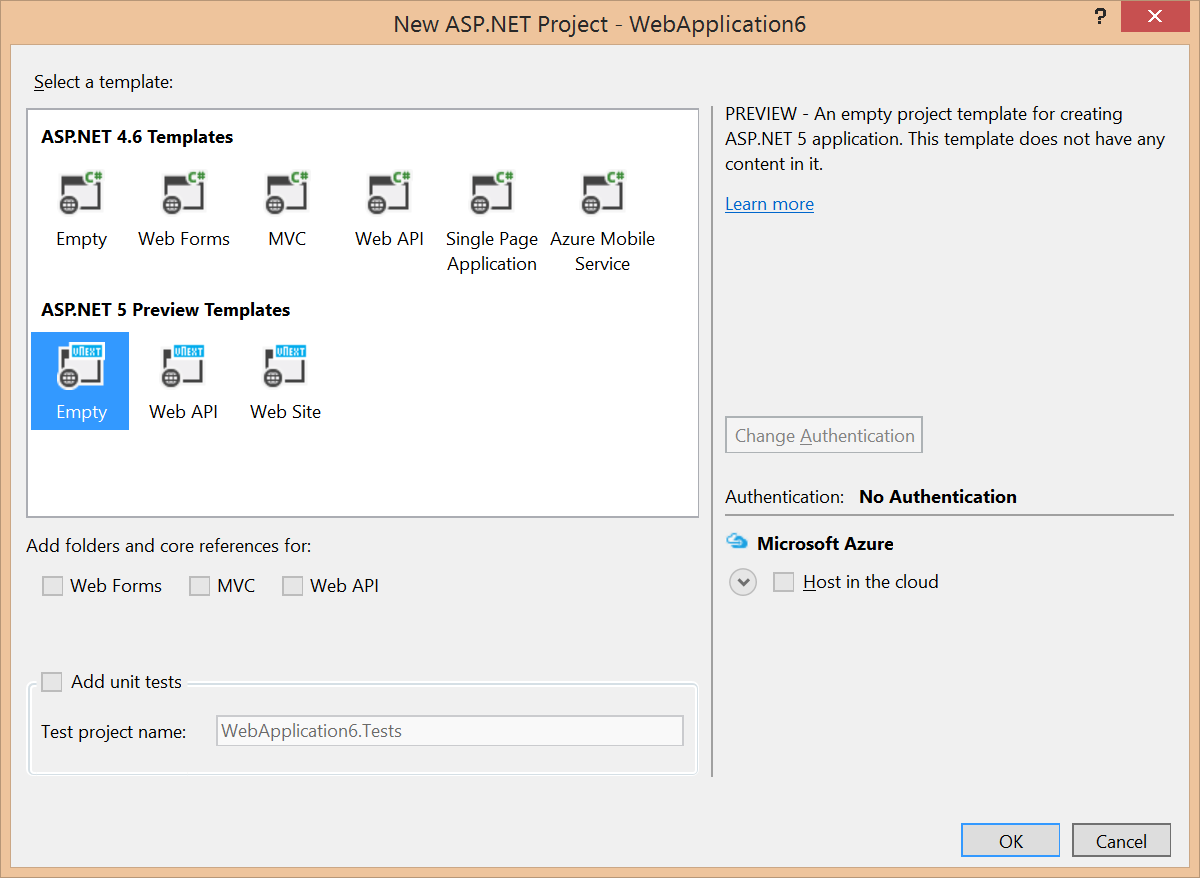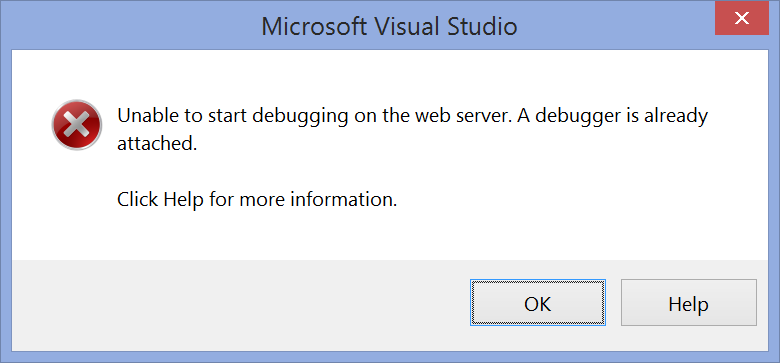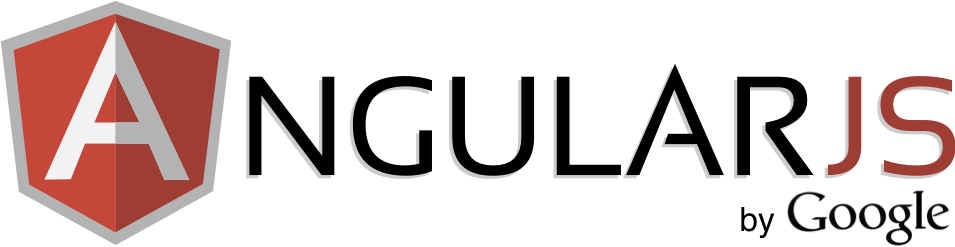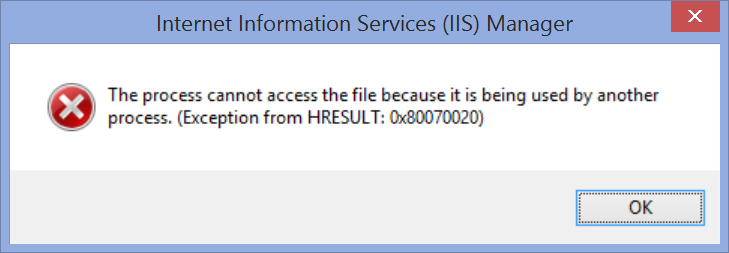Perhaps you’e read the news last week from Scott Hanselman already, but if you haven’t, allow me to bring you up to speed. ASP.NET 5 is now know as ASP.NET Core 1.0. Note that this name change does not indicate that it has been released. That happy event is still expected in the next few months. To some, the change may seem like a meaningless marketing change, but I’m thrilled about it. I think the new name more clearly represents the important same-ness and important different-ness of this new version of ASP.NET. New, But Different I’ve been doing talks about this new version of ASP.NET, and I’ve found it difficult to explain. ASP.NET Core 1.0 is actually a new framework rewritten for
Continue reading...
Part of a Series This post is part 2 of a series: 1. New ASP.NET 5 Project from Scratch with Visual Studio 2015 – Part 1 2. New ASP.NET 5 Project from Scratch with Visual Studio 2015 – Part 2 (this one) If you’re not already somewhat familiar with ASP.NET 5, I’d recommend reading part 1 first. In that post, I showed you how to create a new empty ASP.NET 5 project in Visual Studio 2015. Now I’ll show you how to set up that project for ASP.NET MVC Why Not Web Forms? Ok, it’s worth mentioning why I chose MVC instead of Web Forms. There may actually have been several reasons, but
Continue reading...
Series Overview This post is part 1 of a series: 1. New ASP.NET 5 Project from Scratch with Visual Studio 2015 – Part 1 (this one) 2. New ASP.NET 5 Project from Scratch with Visual Studio 2015 – Part 2 In this series, I’m going to document the process of creating a new ASP.NET 5 (MVC 6) project in Visual Studio 2015. Visual Studio 2015 comes with a few new ASP.NET 5 templates, but in this series I’m going to start with the “Blank” template because it will add less to the project automatically, giving us the opportunity to go through the steps ourselves. I’l start from File > New Project… and, eventually,
Continue reading...
I had fun last night speaking at New River Valley .NET User Group in Blacksburg, VA. I gave my “30 Tools for Modern .NET Web Development” talk, one of my favorites to give. Thanks to everyone that came out, and to the meetup organizers for hosting me. If you attended and enjoyed it, don’t forget to donate a little something for clean water here: http://bit.ly/nrv-gives. I promised that I’ll give $25 if the meetup group gives $25 or more as a group in the next 7 days. So, in a way, if you didn’t like it, maybe you should donate even more! In all seriousness, I had a blast, and look forward to seeing
Continue reading...
I had an excellent time tonight at Louisville .NET Meetup in Louisville, KY. I spoke about using “30 Tools for Modern .NET Web Development”, one of my favorite talks to give. Thanks to everyone that came out, and to the meetup organizers for hosting me. If you attended and enjoyed it, don’t forget to donate a little something for clean water here: http://bit.ly/ldn-gives. I promised that I’ll give $50 if the meetup group gives $50 or more as a group in the next 7 days. So, in a way, if you didn’t like it, maybe you should donate even more! In all seriousness, I had a blast, and look forward to seeing you all
Continue reading...
Occasionally you need to be able to run two instances of Visual Studio to debug two different web applications simultaneously. If these web applications are set up to run in IIS, you may get the following error when you try to attached the second debugger: Unable to start debugging on the web server. A debugger is already attached. To run your applications, IIS creates a worker processes for each “Application Pool” you define in the IIS configuration. It then runs all applications assigned to a given App Pool in the same process. Since only one VS debugger can be attached to any given process at a time, simply putting your web apps in different App Pools is
Continue reading...
In ASP.NET, it can be helpful to know when a request is an AJAX call (made via XMLHttpRequest, that is) as apposed to a standard HTTP request. This can be detected with ASP.NET’s Request.IsAjaxRequest() method. This helper method returns true whenever the HTTP request contains the header “X-Requested-With” with a value of “XMLHttpRequest“. JQuery handles this automatically for you with any calls made using its $.ajax() method. AngularJS, however, does not. When you’re creating and AngularJS application, this can make it difficult to detect when a request to the server was an AJAX request or not. Have no fear, though, you can fix this problem with one simple line of code in our AngularJS
Continue reading...
Today I got the following error after setting a web site in IIS to use HTTPS/SSL and trying to start the site: “The process cannot access the file because it is being used by another process. (Exception from HRESULT: 0x80070020)” Not a very helpful error message. Fortunately, I remember seeing something like this before when another application was already using port 80 or 443 (the standard HTTP and HTTPS ports) and IIS couldn’t attach to them. In this case it was that ubiquitous communications tools for developers and non-developers alike: Skype. Skype has an advanced setting that allows it to use ports 80 and 443 to accept incoming connections, but this doesn’t
Continue reading...